(メモ)Google Developer APIをREST APIで使うために認証を行う方法
Google Play Developer APIをREST APIとして扱うためにアクセストークンを取得する方法です。
JWTを生成する
リファレンスの案内に従って作業していきます
After you obtain the client ID and private key from the API Console, your application needs to complete the following steps:
- Create a JSON Web Token (JWT, pronounced, “jot”) which includes a header, a claim set, and a signature.
- Request an access token from the Google OAuth 2.0 Authorization Server.
- Handle the JSON response that the Authorization Server returns.
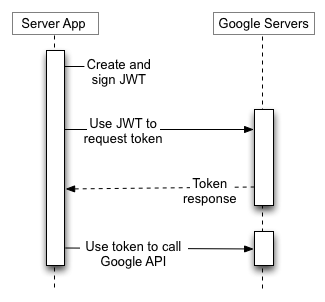
Qiitaにあった記事を参考にPythonでJWTを生成する処理を書いてみます。
import jwt
import time
iat = time.time()
exp = iat + 3600
import json
json_open = open('hoge.json', 'r') # サービスアカウントで生成したJSON鍵です
json_load = json.load(json_open)
# print(json_load)
payload = {
'iss': json_load['client_email'],
'scope': 'https://www.googleapis.com/auth/playdeveloperreporting',
'aud': 'https://oauth2.googleapis.com/token',
'iat': iat,
'exp': exp
}
additional_headers = {'kid': json_load['private_key_id']}
signed_jwt = jwt.encode(payload, json_load['private_key'], headers=additional_headers,algorithm='RS256')
print(signed_jwt)
こんな感じでTerminalで実行します
pip install pyjwt
pip install cryptography
python3 <さっき作ったファイル>.py
上手くいけば、JWTの値が出力されると思います
アクセストークンを取得する
export SIGNED_JWT=<さっき生成したsigned_jwt>
curl -d grant_type=urn:ietf:params:oauth:grant-type:jwt-bearer -d assertion=$SIGNED_JWT https://oauth2.googleapis.com/token | jq
APIの呼び出し方を調べて実行する
Reference documentationを参照します。
例としてMethod: vitals.crashrate.getはこんな感じになるかと思います。
export ACCESS_TOKEN=<さっき取得したアクセストークン>
export YOUR_APP_PACKAGE="com.example.your.awosome.app"
curl -X GET \
"https://playdeveloperreporting.googleapis.com/v1beta1/apps/$YOUR_APP_PACKAGE/crashRateMetricSet" \
-H "Authorization: Bearer $ACCESS_TOKEN"